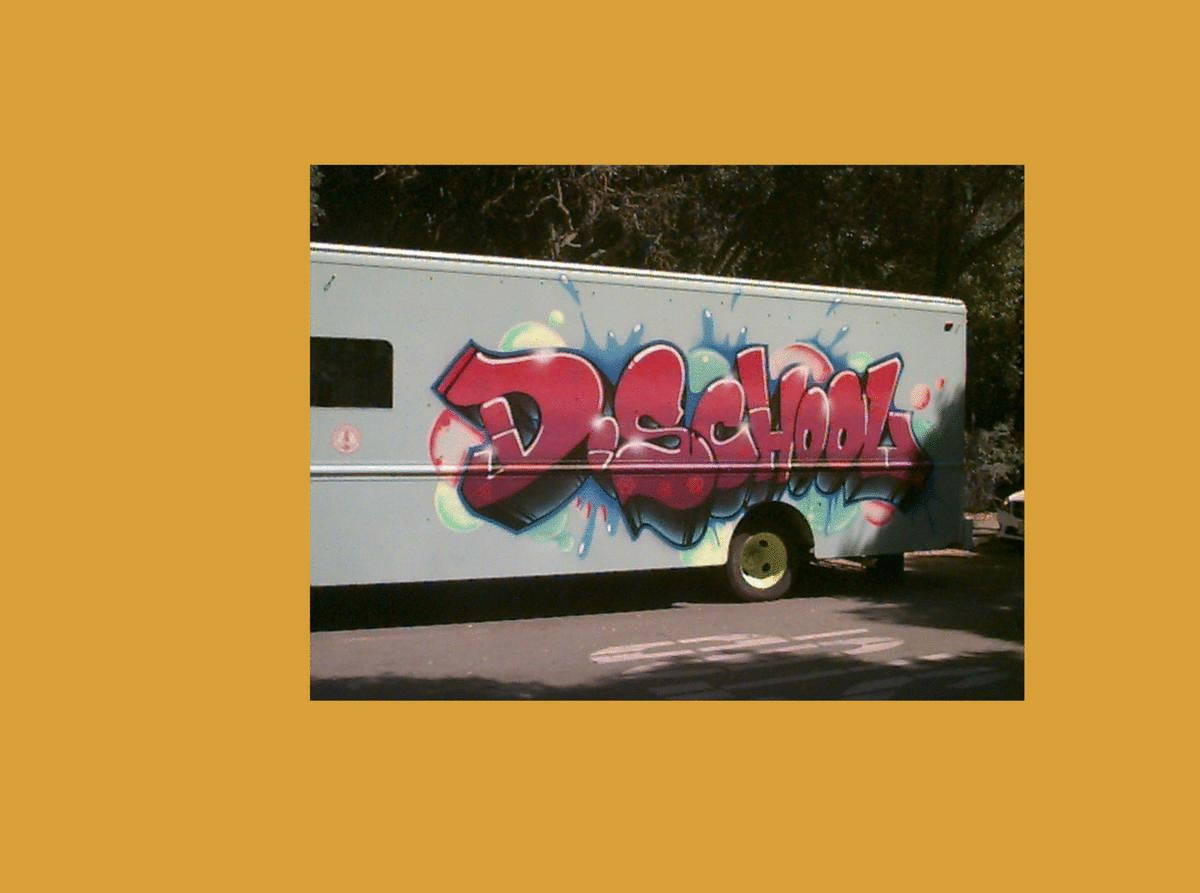When my parents were moving out of my childhood home, I raided my dad’s electronics closet. Over the years he’d collected a few great relics. One of the most mysterious items in his collection was the Apple QuickTake 100.

Is this some kind of joke?
When I saw the box I just assumed it was some knockoff. I didn’t even know Apple sold cameras that weren’t attached to computers or phones. The Apple QuickTake article on Wikipedia set me straight. Retailing at $749 (almost $1300 in 2018 dollars), the QuickTake 100 was the first of three stand-alone digital camera Apple released between 1994 and 1997. The camera features a 0.3 megapixel sensor producing pictures with a 640x480 resolution.
Ahead of it’s time
I’m sure the QuickTake was revolutionary at the time, but looking at it in 2018, it’s comical. At full resolution, the QuickTake 100 can only store eight pictures (not a typo, 8 pictures). The QuickTake does have a low resolution setting that shoots 32 pictures at 0.075 megapixels (320x240).
It runs on three AA batteries, but my dad also had the external battery pack that holds six more AAs. (Sidenote, as a parent, it infuriates me when toys use three batteries because batteries are sold in multiples of four). Because there’s no electronic viewfinder or display, the batteries held their charge pretty well.
Getting it all connected
Even though my dad had the the QuickTake since the early 2000s, he wasn’t ever able to get the pictures off the camera. Growing up, we were a Windows household, and the floppy disks in the box only had drivers for System 7.1 and Power Mac.
I’m mostly a Mac user now, so I was hoping my MacBook would be able run the software through Rosetta. Unfortunately, that didn’t work.
We have an old PowerBook 180 at work. Unfortunately, it didn’t have the right ports for the cable I found in the box.


A two day Amazon delivery later, a serial to USB adapter showed up at my door. The hardware side taken care of, I started to look into how to get the software running.
Windows?
I was able to get Windows 3.1 software for the QuickTake. While I use a Mac for work, I have access to VMWare Fusion. I fired up Windows 10 and Windows 7 virtual machine to see if the software would load. It would not. I skipped right over Windows Vista and started up a Windows XP virtual machine. Immediately, the QuickTake was recognized and the software displayed the test photos I had taken.
Downloading
When downloading my test images, I assumed my computer froze. The video below is not a still image. Each image took well over 20 seconds to download.

Sample Photos
Now that I knew it worked, I planned a short bike ride around Stanford’s campus to find some good spots for photos. I took one picture with the QuickTake 100, and one with my iPhone 7. Below are some of the results.
QuickTake 100 vs iPhone 7
Read more about the QuickTake on Wikipedia