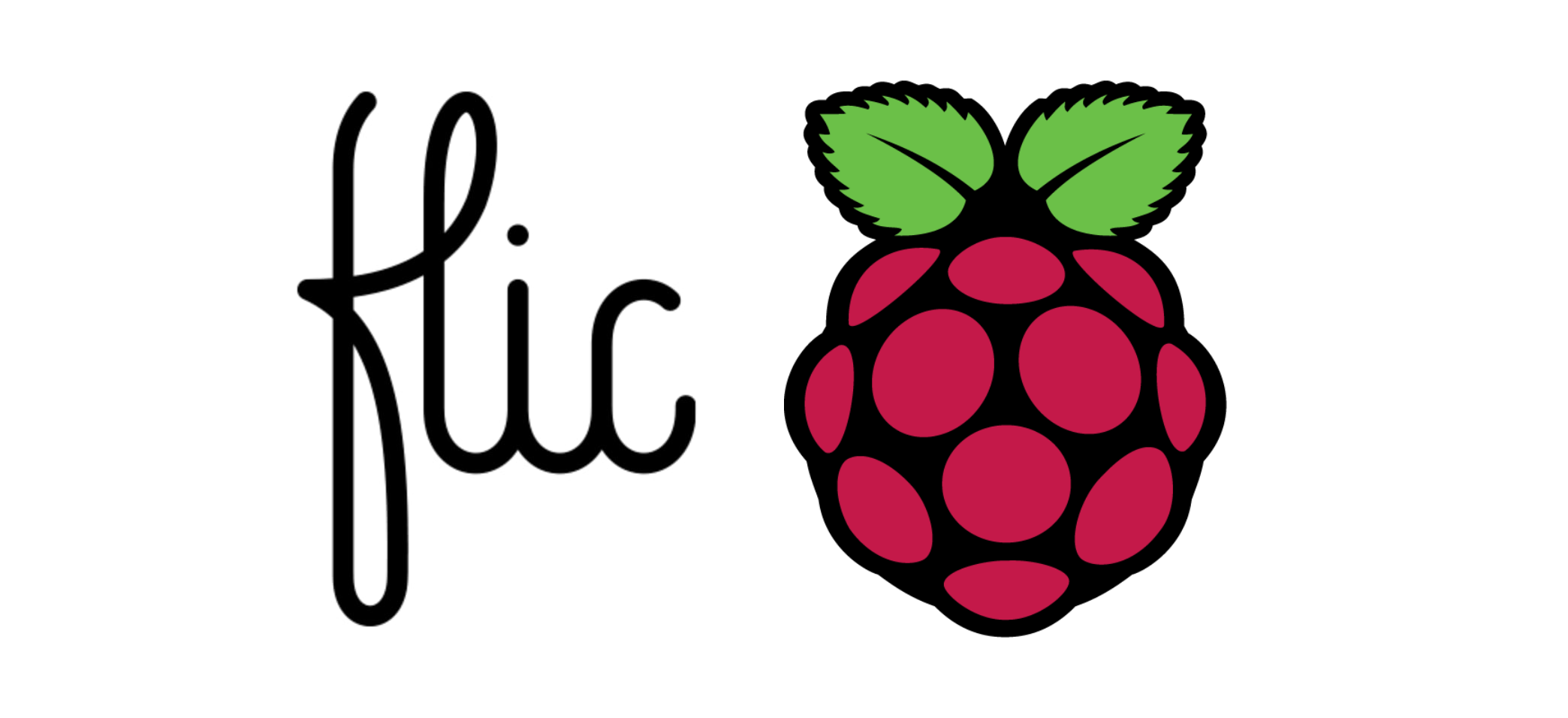 I’ve owned a Flic smart buttons since they were an Indiegogo project back in 2015. I use them as a light switch for my smartlights, but I wished I could use them to control more of my Homekit devices. Luckily there’s a Homebridge plugin that adds Homekit support.
I’ve owned a Flic smart buttons since they were an Indiegogo project back in 2015. I use them as a light switch for my smartlights, but I wished I could use them to control more of my Homekit devices. Luckily there’s a Homebridge plugin that adds Homekit support.
Homekit for my Flic buttons
For new buyers of the Flic buttons, the current hub supports Homekit out of the box. I didn’t want to buy the new hub, so I turned to Homebridge. I’d previously installed Homebridge to control my Sonos, so all I had to do was search for plugins. Homebridge Button Platform popped up.
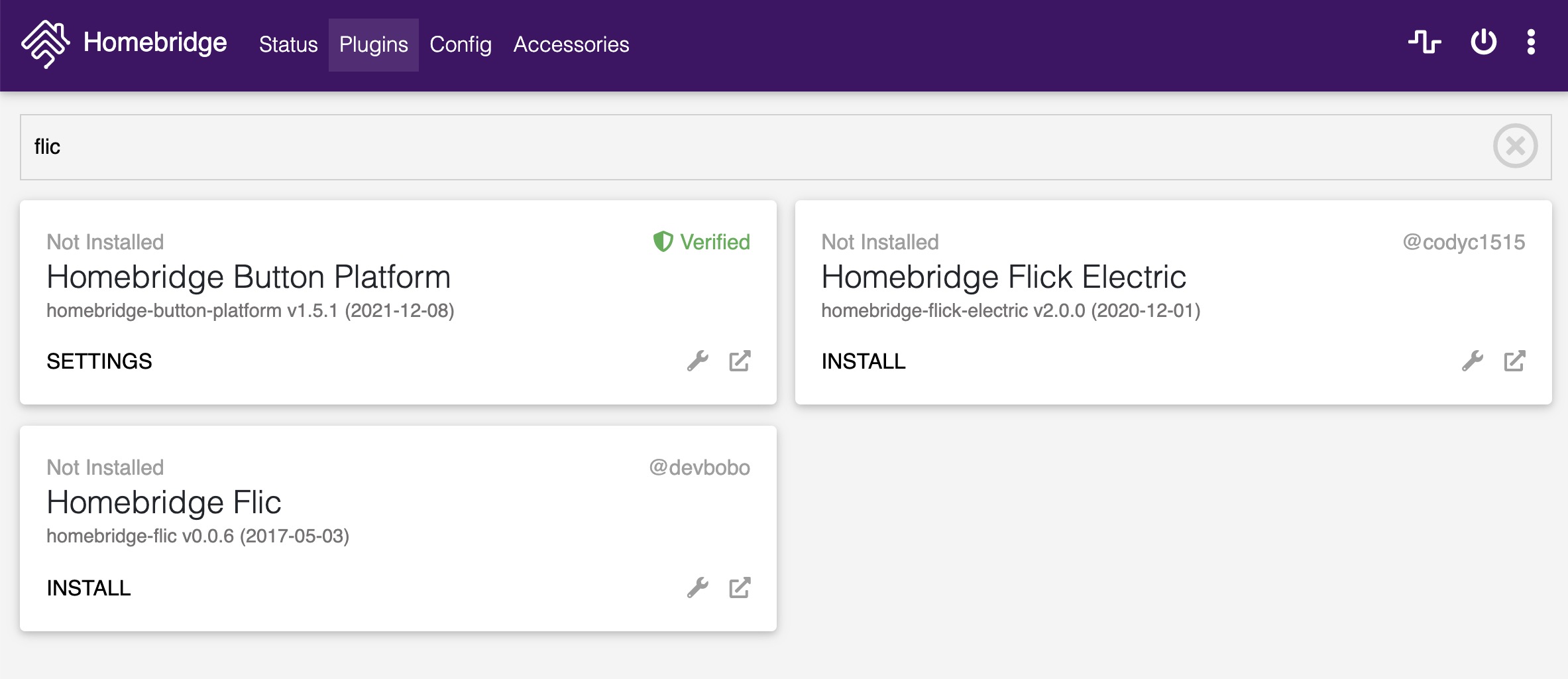
I added the plugin and then needed to figure out what I wanted to control first.
Power controls for my work desk
When I was working from home during the pandemic I noticed myself working longer hours since I was always “at work.” I used a Homekit powerstrip power on only during work hours. If my desk was powered down it was a tiny obstacle to keep me from jumping back into work. That said, it was really annoying when I did need to turn things on. I had to use the Home app on my phone or use Siri. I decided I’d use a Flic buttons to control the power of my work setup.
Multi step setup
- First, in Homebridge, I created a virtual button called “desk” and picked a port.
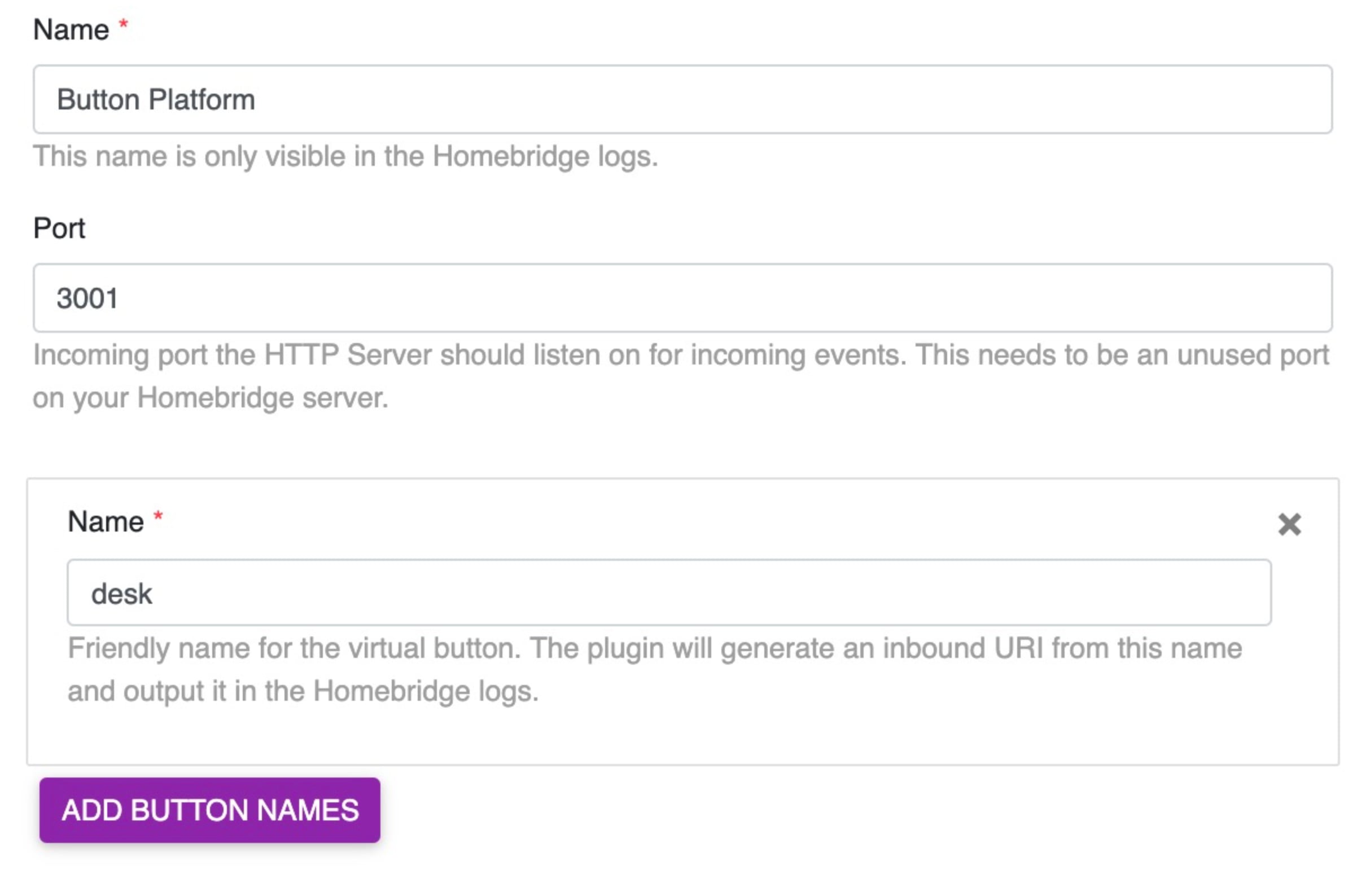
- Next, in the Flic app, I setup Internet Request actions to send a click, double click or hold to my Raspberry Pi’s IP address, at the previously specified port.
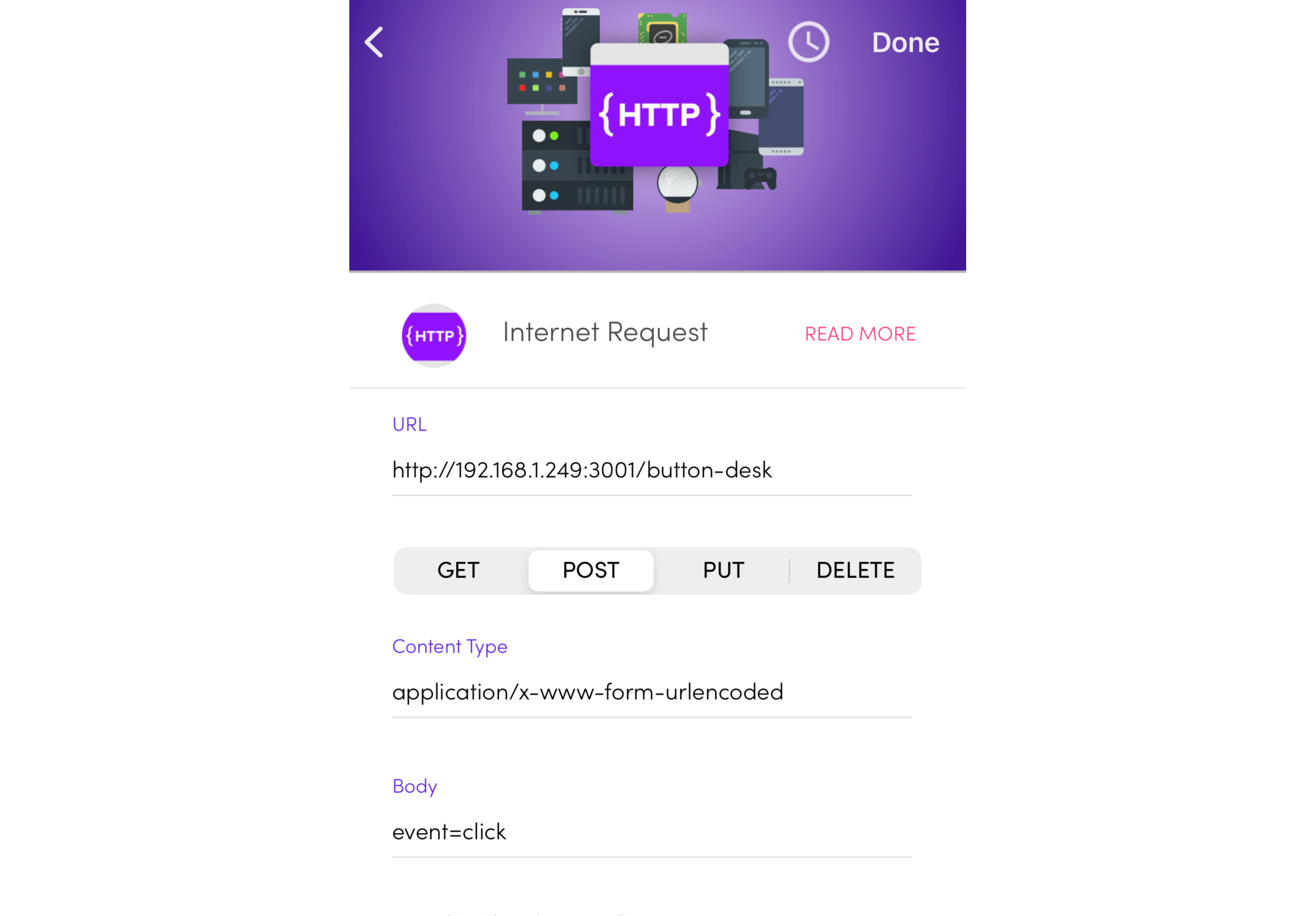
- Finally, in the Home app, I configured the desk button created by Homebridge to control accessories based on single clicks, double clicks or holds.
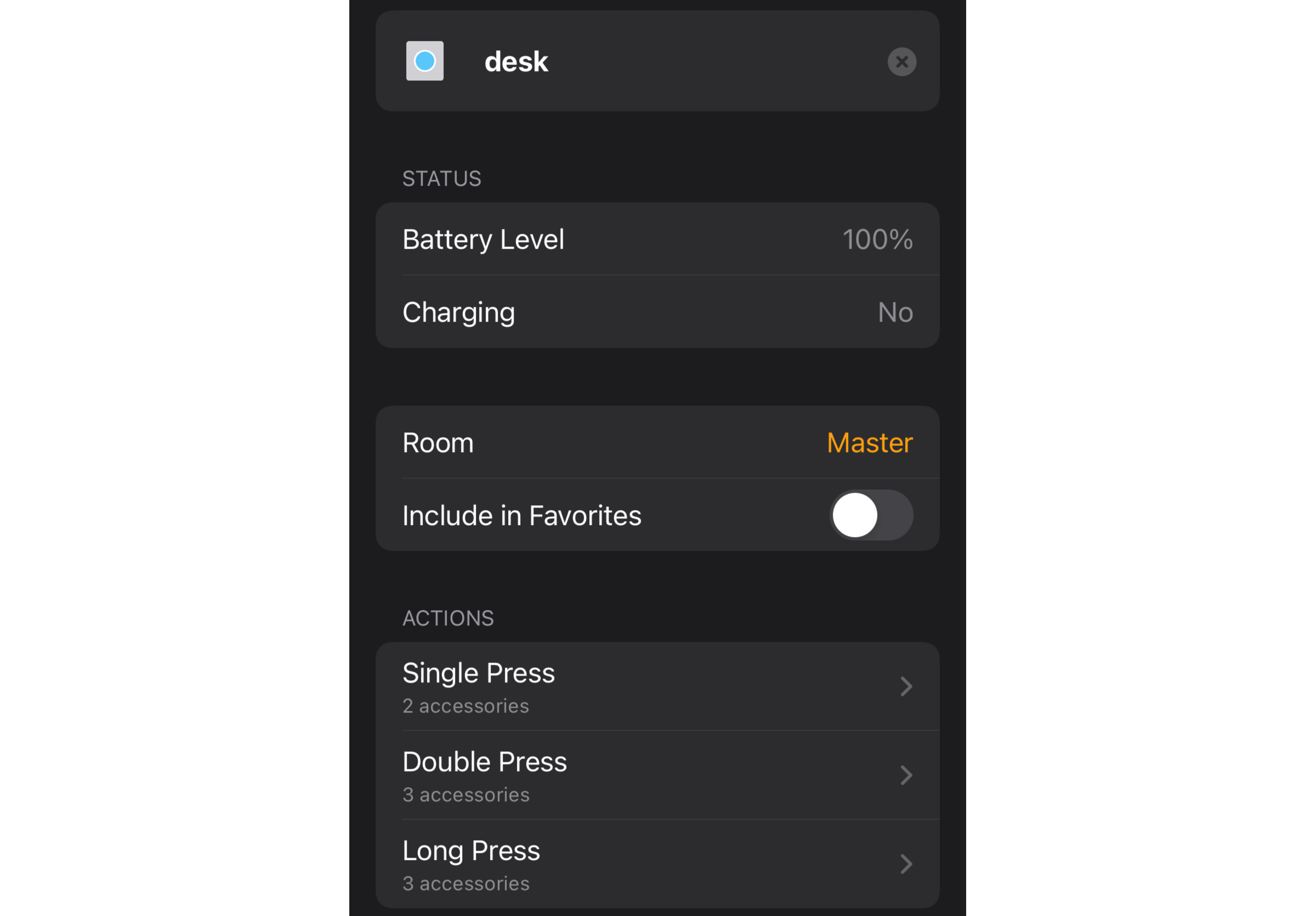
I setup a single press to turn on my sit/stand desk and my monitor. A double press turns on some accessories like my printer. Holding the button turns everything off.
Final words
I’m pretty happy with how this worked out. It’s extra work to set up the Internet Requests in the Flic app, but I think it’s worth not having to buy a new $160 hub for my Flic buttons. Of course, as I was wrapping up the project, I found out Flic is releasing a cheaper mini hub with Homekit support with their new Flic Twists. It’s only about $32 for the hub, so it may be worth the upgrade once they are available.
Making My Devices Smarter
This post is part of a series about making my devices smarter with a Raspberry Pi. See my other posts:
AirPlay for my old Sonos system
Homekit support for my Flic smart buttons
AirPrint for my printer